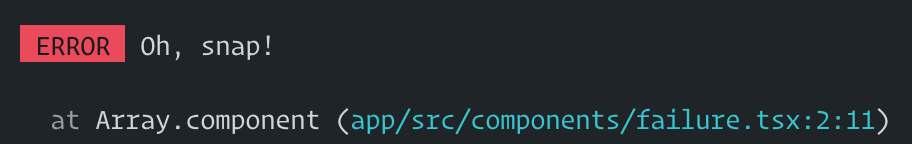Handling errors
Drayman captures and pretty-prints with the stack trace all errors in your application from different sources: events, ComponentInstance methods and even during initialization and rendering.
Component rendering/UI errors#
In some situations a component fails to render or initialize. Usually it would break the whole layout of the application, but Drayman catches such errors and displays problematic parts of the component.
Imagine having a component which always fails to initialize:
src/components/failure.tsx
export const component: DraymanComponent = async () => { throw new Error("Oh, snap!");
return async () => { return <h1>I have failed!</h1>; };};And other component which is always rendered successfully:
src/components/success.tsx
export const component: DraymanComponent = async () => { return async () => { return <h1>I have succeeded!</h1>; };};These components are combined together inside a parent component:
src/components/home.tsx
export const component: DraymanComponent = async ({ forceUpdate }) => { return () => { return ( <div style={{ display: "flex", width: "100%", gap: "10px" }}> <div> <success /> </div> <div> <failure /> </div> <div> <success /> </div> </div> ); };};In result, whole application won't be broken and problematic component will be rendered with the descriptive error message.
Browser:
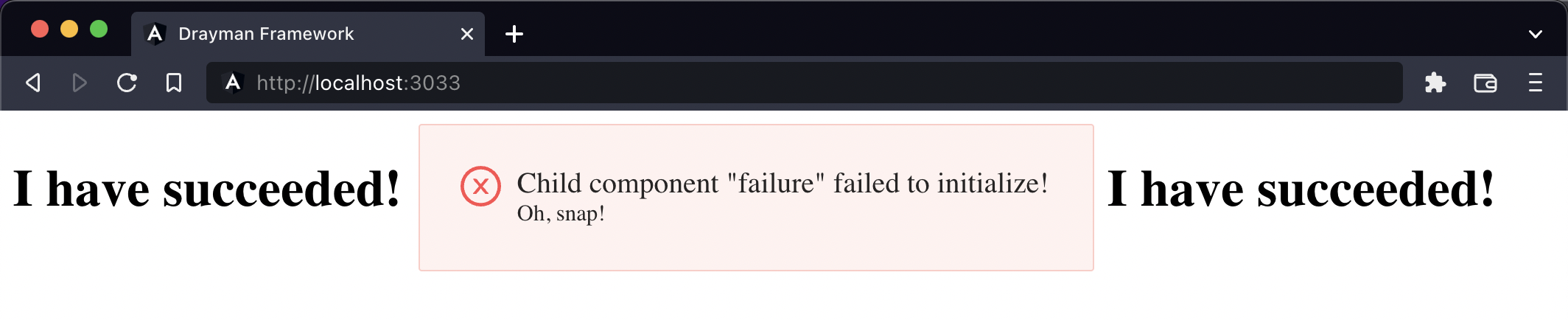
Console: